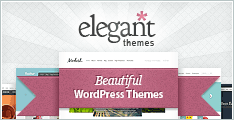Example: For The Villages Macintosh meeting of ever 3rd Tuesday of the month. Enter it on any 3rd Tuesday as a New Event. Next to "Repeat" click on double triangles. Choose "Custom", then "Weekly", then "Every 3rd Week" on "Tuesday". Click OK. You're set for the year. If you make a mistake you can delete the entire year's entries (for that event) with one click.