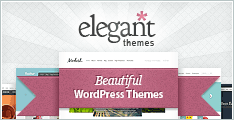Tag Archives: spotlight
Spotlight and Really Using Spotlight
Clicking on the little magnifying icon in the far upper right of your screen opens up Spotlight for you to enter a search term. Pressing Option+CMD+SpaceBar opens a Spotlight search page with may more options. On the right side … Continue reading
Posted in Tip of the Day
Tagged more spotlight, search, spotlight
Comments Off on Spotlight and Really Using Spotlight