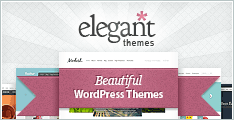- Press Opt+Cmd+Spacebar to open Spotlight.
- Click + on right side.
- Under Kind select Other and type Mail.
- Click + on right side.
- Under Kind select Date Created and choose Today.
- Go to File, Save as New Smart Folder, and give it a name of your choosing.
Any problems, post a comment, or see me at MUD meeting Wednesday.