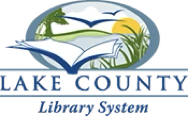How to Search All Emails from a Contact on Mac Mail
Want to quickly find every email from a specific contact in your Mac Mail app? Whether it’s for work, personal records, or staying organized, macOS Mail makes it simple.
Option 1: Search Directly in the Mail App
- Open the Mail app from the Applications folder or via Spotlight search.
- In the top-right search bar, type the contact’s name or email address.
- Press Return to see all emails sent or received from that person.
Tip: You can filter your search by selecting “from“, “To, or “Message” from the dropdown list before the name or email in the search field (e.g., from:John Smith to filter your search to only mail from the contact).
Option 2: Create a Smart Mailbox for Automatic Filtering
- In Mail, go to Mailbox > New Smart Mailbox…
- Give the Smart Mailbox a name it (e.g., ‘Emails from John’).
- Add condition: From contains → type contact email address.
- Click OK.
All existing and future emails from that contact will appear in the Smart Mailbox automatically.
Tip: Smart Mailboxes do not move messages—they just show them virtually.