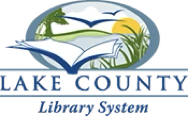Personalized Apple Help & Training for Villages Residents
At Apple User Drop-In, we offer personalized help and training for Villages residents on all Apple devices, including iPhone, iPad, and Mac. Since 2009, our patient and judgment-free support has empowered the community to confidently use their technology to its fullest. Special thanks to Tony Cottell, whose wonderful idea and vision founded this valuable service.
Friendly, Judgment-Free Support for All Skill Levels
Whether you need assistance, have questions, or want to learn something new, you’re always welcome to stop by. We provide friendly, patient support and training on anything Apple-related, helping you feel comfortable and confident with your devices.
Free Services for Villages Residents
There is no membership, no dues, or fees – all services are completely FREE! A Villages ID is needed to use our free services.
Location & Schedule
We have temporarily moved to the Silver Lake Recreation Center, in Card Room A, while our permanent location undergoes an 18-month demolition and rebuild project. Our schedule is:
- The 2nd Wednesday each month from 4:00 pm – 5:50 pm
- The 3rd Friday each month from 9:00 am – 11:30 am
 Upcoming Apple Help Sessions
Upcoming Apple Help SessionsWednesday, September 10, 2025 — 4:00 pm – 4:50 pm
Friday, September 19, 2025 — 9:00 am – 11:30 am
How to Get the Most Out of Your Help Session
To make your one-on-one help session as smooth and productive as possible, a little preparation goes a long way. Being ready with the right information and your device will help us troubleshoot faster and tailor the support exactly to your needs. Here are a few important things to have on hand before you arrive:
- Have your Villages Resident ID number and 4-digit golf PIN ready – both are needed to connect to the internet.
- Bring along your Usernames and Passwords for your Apple accounts – and for anything else you’d like help with, like Gmail, 1Password, websites, or encrypted files and disks.
- Bring your device – computer, iPad, iPhone, or whatever you need help with – so we can see it and assist you better.
If you don’t know your Villages Resident 4-digit golf pin number, you can get it by calling The Villages Tee Time Office at (352) 750-4558
Keep Learning Anytime
Can’t wait until the next meeting? No worries! Here are some helpful resources you can explore anytime to get answers, learn new tips, and connect with us directly. Whether you prefer videos, quick searches, or reaching out, we’ve got you covered:
Write Us
Have a question? Reach out directly and we’ll get back to you soon!
Explore easy-to-follow Apple tutorials, with Gary Rosenzweig, made for all skill levels.
Lake County library card holders – explore expert-led video courses to boost your skills.
Beyond Our Club: Other Tech Groups in The Villages
Technology brings people together, and The Villages is full of clubs where you can explore new skills, meet fellow tech enthusiasts, and get help with your devices. Here are a few groups beyond our own that you may want to check out.

Find answers quickly on Apple’s support site.