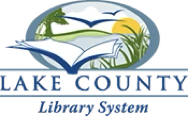What Are Mac Keyboard Shortcuts?
Mac keyboard shortcuts are key combinations you press on your Mac’s keyboard to perform specific actions quickly, without using your mouse or trackpad.
Why Use Mac Keyboard Shortcuts?
Learning and using Mac keyboard shortcuts can significantly speed up your workflow, reduce repetitive mouse clicks, and make your Mac experience much more productive.
Using shortcuts on a Mac:
- Saves time: Quickly perform actions without navigating menus.
- Boosts efficiency: Reduce repetitive mouse clicks and typing.
- Enhances accessibility: Makes Mac easier to use for people with mobility challenges.
- Improves multitasking: Switch between apps and windows effortlessly.
Top 50 Mac Keyboard Shortcuts Every macOS User Should Know
This table organizes the most useful shortcuts into categories: Basic, System, App Navigation, Screenshots, and Finder/File Management.
| Category | Shortcut | Action |
|---|---|---|
| Basic Editing | Command (⌘) + C | Copy |
| Command (⌘) + V | Paste | |
| Command (⌘) + X | Cut | |
| Command (⌘) + Z | Undo | |
| Shift + Command (⌘) + Z | Redo | |
| Command (⌘) + A | Select All | |
| Command (⌘) + B | Bold | |
| Command (⌘) + I | Italic | |
| Command (⌘) + U | Underline | |
| App Management | Command (⌘) + Q | Quit app |
| Command (⌘) + W | Close window | |
| Command (⌘) + N | New window/document | |
| Command (⌘) + T | New tab (browser apps) | |
| Command (⌘) + M | Minimize window | |
| Command (⌘) + H | Hide window | |
| Command (⌘) + Option + H | Hide others | |
| System Shortcuts | Command (⌘) + Space | Open Spotlight Search |
| Command (⌘) + Option + Esc | Force quit app | |
| Control + Command (⌘) + Q | Lock screen | |
| Command (⌘) + Tab | Switch apps | |
| Command (⌘) + ` | Switch windows within app | |
| Command (⌘) + Shift + 3 | Screenshot entire screen | |
| Command (⌘) + Shift + 4 | Screenshot selected area | |
| Command (⌘) + Shift + 5 | Screenshot options menu | |
| Finder & File Management | Command (⌘) + N | New Finder window |
| Command (⌘) + Shift + N | New folder | |
| Command (⌘) + Delete | Move to Trash | |
| Shift + Command (⌘) + Delete | Empty Trash | |
| Command (⌘) + O | Open selected file/folder | |
| Command (⌘) + I | Get Info | |
| Command (⌘) + D | Duplicate | |
| Command (⌘) + Option + Y | Quick Look slideshow | |
| Command (⌘) + K | Connect to server | |
| Navigation | Command (⌘) + ↑ | Go to parent folder |
| Command (⌘) + ↓ | Open selected folder/file | |
| Command (⌘) + Shift + G | Go to folder (path) | |
| Command (⌘) + L | Make alias (shortcut) | |
| Command (⌘) + R | Show original file/folder | |
| Text & Cursor Control | Option + → | Move cursor to next word |
| Option + ← | Move cursor to previous word | |
| Command (⌘) + → | Move cursor to end of line | |
| Command (⌘) + ← | Move cursor to beginning of line | |
| Command (⌘) + ↑ | Move to top of document | |
| Command (⌘) + ↓ | Move to bottom of document | |
| Option + Shift + → / ← | Select text by word | |
| Miscellaneous | Command (⌘) + , | Open app preferences |
| Command (⌘) + ? | Open app help | |
| Control + Command (⌘) + Space | Open Emoji & Symbols panel | |
| Command (⌘) + Shift + 6 | Screenshot Touch Bar (if available) | |
| Command (⌘) + Option + M | Minimize all windows | |
| Command (⌘) + Option + D | Show/Hide Dock | |
| Command (⌘) + Option + H | Hide other apps |
Download a printable keyboard shortcut infographic for your Mac version here.
Create Custom Shortcuts
- Click the Apple logo () in the upper-left corner of your screen.
- Select System Settings (System Preferences on older Macs)
- Scroll to the bottom and select Keyboard from the left panel.
- Click the Keyboard Shortcuts button.
- Review keyboard shortcuts by selecting each category, in the left panel
- Toggle the checkbox for each shortcut to activate or deactivate it.
- To modify a keyboard shortcut double-click the key combination and type the new keys.
- When finished click Done.
- Close the Settings App.
How to Learn More Mac Keyboard Shortcuts
- Check the menu bar: Most shortcuts are displayed next to their command.
- Use macOS Help: Press Command (⌘) + Shift + / to open the shortcut guide.