Delete Outdated Email Addresses on macOS
Over time, Apple Mail can accumulate a long list of old or outdated email addresses in your previous recipients list. Keeping these addresses around might lead to accidentally sending messages…
Discover a new Tip of the Day: simple, advanced, or somewhere in between, designed to help you learn, navigate, and master your Mac with confidence.
Over time, Apple Mail can accumulate a long list of old or outdated email addresses in your previous recipients list. Keeping these addresses around might lead to accidentally sending messages…
Keep Your Mac Safe: Watch Your Time Machine Backups Keeping an eye on your Time Machine backups helps you make sure your files are safe and your backups are running…
Keep Browsing Without Interruptions: Open New Safari Tabs Sometimes when you’re browsing in Safari, you don’t want to leave the page you’re on right away. Maybe you’re following research links,…
Select Words, Sentences, and Paragraphs in a Flash In Apple Pages, you don’t always need to drag your mouse or trackpad to select text. With a quick double-click or triple-click, you can highlight text…
Enlarging text in Apple Mail There are several ways to enlarge text in Apple Mail, depending on whether you want to enlarge the text of a single email temporarily or…
When you browse the web, your browser keeps a record of the sites you visit, called your browsing history. This history lets you quickly revisit pages, search for previously viewed…
How to Invert Colors on Your Mac Screen Want to make your Mac easier to read or reduce eye strain at night? Inverting colors on macOS is a simple accessibility…
How to Search All Emails from a Contact on Mac Mail Want to quickly find every email from a specific contact in your Mac Mail app? Whether it’s for work,…
Why Use Emoji and Special Symbols? Emoji and special symbols add personality, clarity, and creativity to your writing - whether you’re sending an email, writing a document, or creating social…
What is the Apple Calculator App? The Apple Calculator app is designed to handle everything from simple arithmetic to advanced math, unit conversions, and programming-related calculations. It is a built-in…
Quickly Find Any System Setting on Your Mac Finding a specific system setting on your Mac can be frustrating, especially when options aren’t where you expect them. Whether you’re adjusting…
What Are Mac Keyboard Shortcuts? Mac keyboard shortcuts are key combinations you press on your Mac’s keyboard to perform specific actions quickly, without using your mouse or trackpad. Why Use…
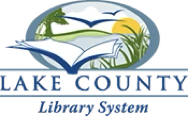
The Lady Lake Public Library (part of the Lake County Library System in Florida) offers free access to LinkedIn Learning (formerly Lynda.com) for library card holders. This service provides valuable online courses covering technical, creative, and business skills.
You can even earn certificates when you complete courses! Just a heads-up: to protect your privacy, certificates from library accounts won’t show your name. If you want your name on your certificates, you can sign up for your own personal LinkedIn Learning account—separate from the library one. Keep in mind that library and personal accounts can’t be combined or merged.
This amazing learning resource is made possible thanks to funding from the Library Services and Technology Act through the Institute of Museum and Library Services, with support from Florida’s Department of State Division of Library and Information Services.

LinkedIn Learning offers a huge collection of video courses taught by experts in software, creative skills, business, and more. It’s part of LinkedIn and gives you access to over 16,000 courses in seven languages – including English, Spanish, German, French, Japanese, Mandarin, and Brazilian Portuguese.
Marion County residents can sign up for free due to a reciprocal borrowing agreement. Sumter County residents can obtain a card for just $20 for six 6 months or $40 for a year for two household members. Learn more by visiting the Lady Lake Public Library at 225 W. Guava St. or by visiting the Lake County Library System website.

MacMost.com, a comprehensive and ad-free website resource hosted by Gary Rosenzweig, provides video tutorials, tips, and guides focused on macOS and other Apple products such as the iPhone and iPad. Additionally, the website is supported by an engaging YouTube channel that offers accessible and practical “how-to” instruction across Apple communities.
Gary is an experienced communicator with a dual background in technology and journalism. He offers a comprehensive video library covering macOS, apps, shortcuts, and workflow best practices. And, he provides in-depth online course content on Apple software and productivity tools. You will also find a community-driven frequently asked questions forum to assist you with “how-to” questions.
In short, MacMost.com is an invaluable, community-supported resource and learning hub that helps you get the most out of your Apple devices, whether you’re a complete beginner or a seasoned Mac user. It’s a great place to go if you can’t wait for the next Apple User Drop-in session or need additional help.