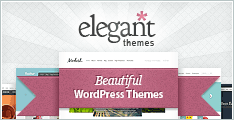Author Archives: Tony
Spotlight and Really Using Spotlight
Clicking on the little magnifying icon in the far upper right of your screen opens up Spotlight for you to enter a search term. Pressing Option+CMD+SpaceBar opens a Spotlight search page with may more options. On the right side … Continue reading
Time Machine and Testing Backups
See that Time Machine is ON. Go to System Preferences > Time Machine. Check backups by creating new folder on Desktop called Backup. Connect portable hard drive/USB, etc to computer and download to Backup folder. Check some files for … Continue reading
Forward a URL or the Whole Web Page
Forward a URL by clicking on the Mail icon just left of the URL in the menu bar. This opens a new Mail message ready to be addressed. CMD-I copies the entire web page to a new Mail message.
Voice & Hearing & Sight
Go to System Preferences > Universal Access, and check out the choices.
More Mail Information
Go to Mail >View>Columns, check Date Received, Date Sent, From, Mailbox, and To. Then click on each column heading and see how information is sorted. If you need wider or shorter columns place cursor on vertical line separating columns and … Continue reading