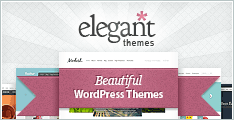Tag Archives: Backups
Time Machine and Testing Backups
See that Time Machine is ON. Go to System Preferences > Time Machine. Check backups by creating new folder on Desktop called Backup. Connect portable hard drive/USB, etc to computer and download to Backup folder. Check some files for … Continue reading
Posted in Tip of the Day
Tagged Backups, Time Machine
Comments Off on Time Machine and Testing Backups