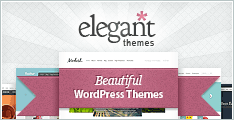Author Archives: Tony
Keyboard Shortcuts You Didn’t Know You Had
Click on Apple Logo > System Preferences > Keyboard > Keyboard Shorts. Click on left side choices one at a time. On right side make sure ▼ is pointing downward. Click or unclick which shortcuts you would like.
Making a Smart Album in IPhoto
When you create a Regular Album you must manually choose the photos you want in the album. A Smart Album is a way to save search criteria as an Album. Choose File > New Smart Album. In the … Continue reading
Opening a Photo That Won’t Open in iPhoto
If someone mails you a photo that won’t open in IPhoto, try dragging and dropping it onto Preview in the dock.
Using Mail Templates
Mail comes with a set of professionally designed templates called “stationery”. When in Mail click on “New Message” and in the upper right hand corner you will see “Stationery”. Click on it to see various categories, and choices.
Setting UP Repeating Event in iCal
Example: For The Villages Macintosh meeting of ever 3rd Tuesday of the month. Enter it on any 3rd Tuesday as a New Event. Next to “Repeat” click on double triangles. Choose “Custom”, then “Weekly”, then “Every 3rd Week” on “Tuesday”. … Continue reading