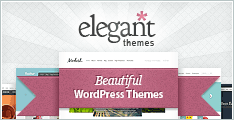Control + Click on any contact in Address Book. Choose Spotlight. In Spotlight window (upper right corner) after name insert "kind:mail" without quotation marks. This returns all email messages of that contact.
Run a Mail Search on Any Contact in Address Book
iPhoto SIG – May 20, 2011
Apple Classroom SIG iPhoto for May 20, 2011
(Right Click or Control Click to download):https://appleusersdropin.com/acsig/acsig-20110520/acsig-20110520-desktop.m4v (584 MB)
https://appleusersdropin.com/acsig/acsig-20110520/acsig-20110520-iPhone.m4v (443 MB)
[stream provider=video flv=x:/www.macusersdropin.com/acsig/acsig-20110520/acsig-20110520-iPhone.m4v img=x:/www.macusersdropin.com/acsig/acsig-20110520/acsig-20110520-poster.jpg hd=x:/www.macusersdropin.com/acsig/acsig-20110520/acsig-20110520-desktop.m4v mp4=x:/www.macusersdropin.com/acsig/acsig-20110520/acsig-20110520-iPhone-cell.3gp embed=true share=true width=600 height=360 dock=true controlbar=bottom logo=x:/www.thevillagesmug.com/wp-content/uploads/2010/03/tvmug_podcast-50x50.png bandwidth=high title=Apple Classroom SIG iPhoto May 20, 2011 autostart=false /]
Mouse over the video to display the controller. Use the full screen and HD options to see everything clearer. The video may stop and start if your internet connection is not fast enough, especially using HD.
This meeting's recording was done with ScreenFlow by coping the screen.
More information is available on this post: iPhoto SIG - March 18, 2011
Character Symbols (▲ ♢ ♡ $) in Mail
In Apple's Mail App choose Edit and scroll down to Special Characters.
Which Calculator do You Use ?
Applications > Calculator > View (for Basic - Scientific - Programmer). Then try Convert for Currency - Speed - Temperature - Weights & Measures, and seven more conversion types.
Rearrange System Preferences
If you have trouble finding the Preference you are looking for, go to System Preferences >View>Organize Alphabetically. This changes the preferences from categories to alpha order.