To view the screen capture of the iPhoto SIG meeting from March 18, 2011, scroll down and click the Continue Reading button.
Class Notes & Links
The Nickel Tour
- Preferences
- Menus
Adding Photos
- Digital Camera
- Web page
- CD/DVD/Hard Drive/USB Thumb drive/Card reader
- Image Capture - Scanning
- Other sources
Organizing
- Keywords
- Albums
- Smart Albums
- Faces
- Places
Touch-up
- Rotate
- Crop
- Straighten
- Enhance
- Red-eye
- Retouch
- Effects
- Adjust
- External Applications
Sharing
- MobileMe Gallery
- Flickr
- Send to iWeb
- Send to iDVD
- Burn (Windows instructions)
- Export
- File Export
- Web Page
- Google Picasa Web Album
- Google Picasa Web Album Plugin
- Print through Walgreens, Shutterfly, Ritz Camera, Snapfish, and others
- Share with others
- QuickTime
- Slideshow
Resources
- Apple - Find Out How - iPhoto (current version)
- Apple - Support - iPhoto '09
- Restrict by product: iPhoto
- Restrict by document type: Videos
- Archived documents: Include Archive
- iPhoto '09: Email Photos
- iPhoto '09: Publish Your Photos to Facebook
- iPhoto '09: Getting Started
- iPhoto '09: Applying Photo Effects
- iPhoto '09: Fix Red Eye
- iPhoto '09: Rotate or Straighten Your Photos
- iPhoto '09: Manage Your Photos Using Events
- iPhoto '09: Create and Share a Slideshow
- iPhoto '09: Importing Photos from a Digital Camera
- iPhoto '09: Brush Out or Retouch Problem Areas
- iPhoto '09: Enhance Your Photos with a Single Click
- iPhoto '09: Find your Photos and Create a Smart Album
- iPhoto '09: Fix Photos That Are Too Dark or Too Light
- ScreenCastOnline (subscription fee)
- MacMost (podcast in iTunes)
- Other podcasts in iTunes
To download the video, control click (or right click) on this link and select Download Linked File (it will go to your Downloads folder) or Download Linked file as to save it anywhere on your hard drive (381MB): https://appleusersdropin.com/acsig/acsig-20110318/acsig-20110318.mp4
The button on the far right in the control bar is for full screen. You may need to mover your mouse over the video area to view the control bar.
Note: If you have a slow connection to the internet, you may want to wait for the blue progress bar to get half way or more before playing the video.

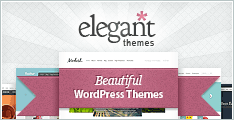
Very Good IPhoto class today!
Pingback: iPhoto SIG – May 20, 2011 | Mac Users Dropin