Click on Apple Logo > System Preferences > Language & Text > Input Sources. Put check mark in "Keyboard & Character View". Also, put check mark in "Show Input Menu in Menu Bar". Click on "Show Character View". Click on new icon in menu bar. You have choice of various Views, and by Category. You can use the Characters in Mail, Facebook, almost any Application. Enjoy. ☺ If this isn't enough click on ❁ at bottom left for some font fun.
☀♡☺✠$★⠿ Learn to Use Characters
This entry was posted in Tip of the Day and tagged character viewer, Characters. Bookmark the permalink.

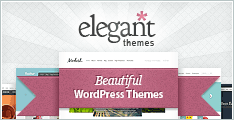
Now click on American flag in menu bar (the topmost bar).
I don’t see any American Flag anywhere. Am I looking in the wrong place?
I tried the tip on “Learn to Use Characters”…….
Apple Logo
System preferences,
but language and text is not listed.
I have Leopard. Is that why?
Thank you,
Mary Ann