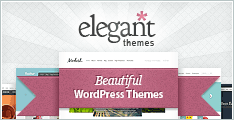Category Archives: Tip of the Day
Finder Views
In any Finder window: cmd+1= Icon view; cmd+2 = List view; cmd+3 = Column view; and cmd+4 = Cover Flow view.
iPhoto Libraries, No, Not New Events.
For multiple family members, why not setup individual libraries in IPhoto. When opening IPhoto, press and hold the OPT key. Then create your own library with its own set of Events, Photos, Smart Folders, Faces, Places, etc.
Posted in Tip of the Day
Tagged Events, iPhoto, Libraries
Comments Off on iPhoto Libraries, No, Not New Events.
If You Don’t Like Flash!
If you don’t like Adobe Flash on your computer go to Click-To-Flash and download this free software. Check out details on Click-To-Flash website.