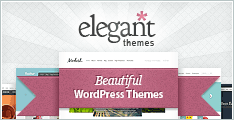Class Notes & Links
Class Materials and Videos (MobileMe)
Class presentation screen capture to be posted soon.
Keynote Presentation
- Aspect Ratio High Definition vs Standard Definition
- Disc Types & Sizes
The Nickel Tour of iMovie & iDVD
- Preferences
- Menus
Methods to create a DVD
- Create a Slideshow in iPhoto and Custom Export to QuickTime Movie
- Add Movie in iDVD and select exported movie
- Burn DVD
- Create Slideshow in iDVD (quick and dirty)
- Create a movie in iMovie and add in iDVD (professional look, voice over, titles, transitions, maps, etc.)
- OneStep from movie file
- OneStep from FireWire camcorder
iDVD MagicMovie Slideshow
- Select Theme
- Select photos (tip: create an album in iPhoto first)
- Select music (tip: use a playlist)
- (spend time to make adjustments)
- Burn!
iMovie
- Voice Overs
- Ken Burns adjustments (photos)
- Add music
- Picture in Picture, Swap, Side by Side
- Sharing (optional)
- Trailer (iMovie '11)
iDVD Project
- Add more movies
- Add more slideshows
- Add titles and menus
Resources
- iTunes U (iMovie Search)
- iTunes Podcasts (iMovie Search)
- iTunes U (iDVD Search)
- iTunes Podcasts (iDVD Search)
- MacMost (iMovie Videos) - look around the rest of the site