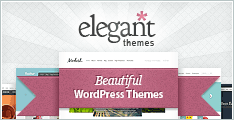Apple Classroom SIG iPad - iPhone for August 19, 2011
(Right Click or Control Click to download):
https://appleusersdropin.com/acsig/acsig-20110819/acsig-20110819-desktop.m4v (3.0 GB)
https://appleusersdropin.com/acsig/acsig-20110819/acsig-20110819-iPhone.m4v (763 MB)
[stream provider=video flv=x:/www.macusersdropin.com/acsig/acsig-20110819/acsig-20110819-iPhone.m4v img=x:/www.macusersdropin.com/acsig/acsig-20110819/acsig-20110819-poster.jpg hd=x:/www.macusersdropin.com/acsig/acsig-20110819/acsig-20110819-desktop.m4v mp4=x:/www.macusersdropin.com/acsig/acsig-20110819/acsig-20110819-iPhone-cell.3gp embed=true share=true width=600 height=360 dock=true controlbar=bottom logo=x:/www.thevillagesmug.com/wp-content/uploads/2010/03/tvmug_podcast-50x50.png bandwidth=high title=AApple Classroom SIG iPad - iPhone for August 19, 2011 autostart=false /]
Mouse over the video to display the controller. Use the full screen and HD options to see everything clearer. The video may stop and start if your internet connection is not fast enough, especially using HD.