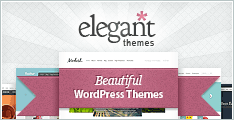Calibrating Your Battery for Best Performance
Proper Email Etiquette
There are three different outgoing address fields in any email application, To:, Cc: and Bcc:. When should you use each? Easy. If you are mailing within a group and want all addressed equally, use To:. If you are mailing one person, say the head of a committee, and want others in the group to be aware of it, the main address goes in the To: field and the rest in Cc: (carbon copy). If you are mailing to an unrelated group, say passing a cartoon or joke to a bunch of friends, PLEASE, please, please, use the Bcc: field. It will hide the other names from each recipient.
If you forward something to others, PLEASE, please, please, clean up the message before you send it off. Strip out all of the header info, all of the prior recipients addresses, all the comments, before hitting the Send button. At the same time, if you are using Mail, you can also highlight the entire message, then go up to the Format menu and select Quote Level > Decrease to eliminate all of the forwarding indents. In Entourage, use the Edit > Auto Text Cleanup > Remove Quoting to accomplish the same thing. Using a different mail app? Check the formatting menus. They may call it something else, but the editing ability is there.
Give Your Grandchildren Their Own Mailbox
Follow along: Mail > Mailbox > New Smart Mailbox > Enter the word Grandchildren as name of this mailbox > enter "From" > "Contains" enter the name of a grandchild > press + and repeat "From" and "Contains" until all grandchildren's names have been entered. That's it.
New Mac Users Orientation – February 16, 2011
Carole Martin invited new Mac users to a very helpful New Mac User Orientation class.
Due to some technical issues, the recording did not work. Carole has recorded a new video covering everything in her notes. Any questions from the class were not recorded, but hopefully this video will cover the answers.
Quicken 2006 Overview – February 15, 2011
Shirley Land presented an overview of Quicken 2006 at the TVMUG January Wednesday and February Tuesday 2011 meetings. She will be doing an in depth presentation of Quicken soon. The videos are on the TVMUG site, but this is a clearer version as we have a screen recording using ScreenFlow.
[stream provider=video flv=x:/www.macusersdropin.com/acsig/acsig-20110215/acsig-20110215-iPhone.m4v img=x:/www.macusersdropin.com/acsig/acsig-20110215/acsig-20110215-poster.jpg hd=x:/www.macusersdropin.com/acsig/acsig-20110215/acsig-20110215-desktop.m4v mp4=x:/www.macusersdropin.com/acsig/acsig-20110215/acsig-20110215-iPhone-cell.3gp embed=true share=true width=600 height=360 dock=true controlbar=bottom bandwidth=high title=Apple Classroom SIG Video - February 15, 2011 autostart=false /]