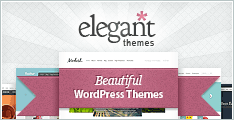Mac 101: Use Image Capture to clear off old iPhone pictures | TUAW - The Unofficial Apple Weblog: ""
Mac 101: Use Image Capture to clear off old iPhone pictures | TUAW – The Unofficial Apple Weblog
Stationery in Mail!
Tony just found out how to show Stationery in Mail application.
When in Mail > New Message > View > Customize the Toolbar > Drag Default (which includes Stationery) to toolbar. Also, see "Show" and choose Icon & Text.
Delete Old Email Addresses
Go to Mail > Window > Previous Recipients. Highlight the
email address, and hit delete.
iPhoto SIG March 16, 2012
iPhoto SIG March 16, 2012
(Right Click or Control Click to download):
https://appleusersdropin.com/acsig/acsig-20120316/acsig-20120316-desktop.m4v (2.4 GB)
https://appleusersdropin.com/acsig/acsig-20120316/acsig-20120316-iPhone.m4v (602 MB)
[stream provider=video flv=x:/www.macusersdropin.com/acsig/acsig-20120316/acsig-20120316-iPhone.m4v img=x:/www.macusersdropin.com/acsig/acsig-20120316/acsig-20120316-poster.jpg hd=x:/www.macusersdropin.com/acsig/acsig-20120316/acsig-20120316-desktop.m4v mp4=x:/www.macusersdropin.com/acsig/acsig-20120316/acsig-20120316-iPhone-cell.3gp embed=true share=true width=600 height=360 dock=true controlbar=bottom logo=x:/www.thevillagesmug.com/wp-content/uploads/2010/03/tvmug_podcast-50x50.png bandwidth=high title=Apple Classroom SIG iPhoto SIG March 16, 2012 autostart=false /]
Mouse over the video to display the controller. Use the full screen and HD options to see everything clearer. The video may stop and start if your internet connection is not fast enough, especially using HD.
iPhoto SIG February 17, 2012
iPhoto SIG February 17, 2012
(Right Click or Control Click to download):
https://appleusersdropin.com/acsig/acsig-20120217/acsig-20120217-desktop.m4v (3.1 GB)
https://appleusersdropin.com/acsig/acsig-20120217/acsig-20120217-iPhone.m4v (781 MB)
[stream provider=video flv=x:/www.macusersdropin.com/acsig/acsig-20120217/acsig-20120217-iPhone.m4v img=x:/www.macusersdropin.com/acsig/acsig-20120217/acsig-20120217-poster.jpg hd=x:/www.macusersdropin.com/acsig/acsig-20120217/acsig-20120217-desktop.m4v mp4=x:/www.macusersdropin.com/acsig/acsig-20120217/acsig-20120217-iPhone-cell.3gp embed=true share=true width=600 height=360 dock=true controlbar=bottom logo=x:/www.thevillagesmug.com/wp-content/uploads/2010/03/tvmug_podcast-50x50.png bandwidth=high title=AApple Classroom SIG iPhoto SIG February 17, 2012 autostart=false /]
Mouse over the video to display the controller. Use the full screen and HD options to see everything clearer. The video may stop and start if your internet connection is not fast enough, especially using HD.